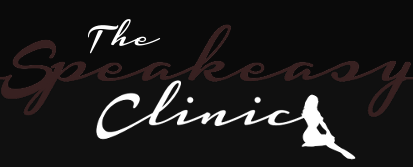I picked up a new Nighthawk router today.
So how in the effing fucking fuck do I get things to connect to it on the 5ghz band instead of 2.4?
I can't even see the 5ghz band which is enabled and broadcasting as netgear68-5G. All any of our devices (phones, PS4, PC, tablets etc...) see is the netgear68 ssid (which is the 2.4 band)
Anyone know how this shit works?
So how in the effing fucking fuck do I get things to connect to it on the 5ghz band instead of 2.4?
I can't even see the 5ghz band which is enabled and broadcasting as netgear68-5G. All any of our devices (phones, PS4, PC, tablets etc...) see is the netgear68 ssid (which is the 2.4 band)
Anyone know how this shit works?