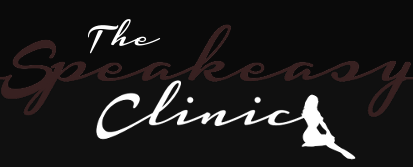I just re-installed iTunes after not having it for a while and I want to add all the songs(700 some) off my ipod to my library.
Sounds easy but for some stupid fucking reason, just syncing it will delete all the songs off my ipod(no really, that has to be the dumbest fucking thing ever, apple, what were you thinking...)
How would I go about getting the songs into my library without them being deleted?
Sounds easy but for some stupid fucking reason, just syncing it will delete all the songs off my ipod(no really, that has to be the dumbest fucking thing ever, apple, what were you thinking...)
How would I go about getting the songs into my library without them being deleted?