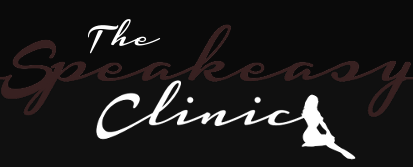1) Log into your CoD: Elite account from your PC.
2) Click on your User Name in the upper right portion of the screen to take you to your "Player HQ" (screen with all your stats) or just go to the following link once you're logged in:
https://elite.callofduty.com/player/hq
3) Right-click on the small emblem and select properties to get the image URL or Copy image in paste it into another tab. It will initially be something like this:
https://api.elite.callofduty.com//emblem/xbox/66345e2ea1d6a4d24474297685010232?size=40&title=ops2&imgtype=svg
4) Change the default "40" to any number you want (the larger the number, the bigger the pic) and also change the "svg" after "imgtype=" to "png".
5) Share the link!
The link that you use will automatically refresh to your current emblem if you were to change your emblem in the game, so be aware of that.
2) Click on your User Name in the upper right portion of the screen to take you to your "Player HQ" (screen with all your stats) or just go to the following link once you're logged in:
https://elite.callofduty.com/player/hq
3) Right-click on the small emblem and select properties to get the image URL or Copy image in paste it into another tab. It will initially be something like this:
https://api.elite.callofduty.com//emblem/xbox/66345e2ea1d6a4d24474297685010232?size=40&title=ops2&imgtype=svg
4) Change the default "40" to any number you want (the larger the number, the bigger the pic) and also change the "svg" after "imgtype=" to "png".
5) Share the link!
The link that you use will automatically refresh to your current emblem if you were to change your emblem in the game, so be aware of that.