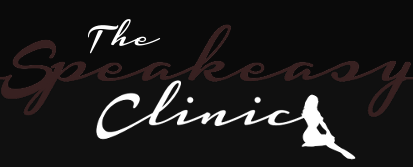it's done this to me off and on for awhile now, all it could be is the HDD because I know my pc is good enough lol....
windows says I have zero bad sectors and everything is good when I run chkdsk in the command prompt
like for example it locked up the whole computer for a few seconds when I tried to launch bf3, but 99% of the time when it locks up randomly it's just surfing the internet
windows says I have zero bad sectors and everything is good when I run chkdsk in the command prompt
like for example it locked up the whole computer for a few seconds when I tried to launch bf3, but 99% of the time when it locks up randomly it's just surfing the internet