I'm just complaining about 2 factors in the game.
1. They should have added an indicator to the slider bar to state exact value what its bar is at. I pushed it to max (in this case, FOV slider) assuming that it will equate to 90 FOV, since most multi-platform/consold-port games allow maximum of 90 FOV (if it even allows). So I'm going off of assumption, instead of the game telling me what it is.
2. Mouse sensitivity does not control sensitivity well. In BS:I's case, 0 (slide bar at minimum) seems to be default/slightly-slower-than-default mouse sensitivity that I see in desktop, and anything higher is just 2X 3X 4X mouse sensitivity multiplier.
![[BS:I] Bioshock Infinite SO authentic in options menu Biofail](https://2img.net/h/i1122.photobucket.com/albums/l522/SlideTS/Forum%20upload/biofail.png)
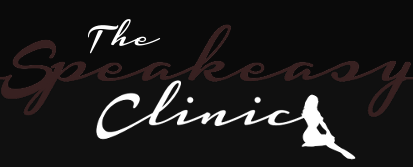





![[BS:I] Bioshock Infinite SO authentic in options menu Empty](https://2img.net/i/fa/empty.gif)

