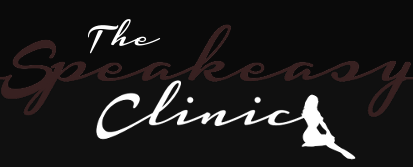got rid of the funky ps vita, I didn't care for handheld gaming I guess... anyway, got 250gb Samsung 840
tests on the life rate it at like 75 years, over 700tb written to it....in a few years when 1tb ssd's are like ~100 it'll be a mute point
going to put BF3,Civ 5, Starcraft 2,and prob Skyrim on it and my OS. Could have went 120gb but eh. ha.
The read speed is fast, like 95,000 i/o , the write is lower but still the same as the old mainstay ssd the crucial m4, about 45,000 i/o
looked up the stuff to do like make sure TRIM is on, turn off super fetch and pre fetch, turn off hibernation, turn power settings to high and make sure the SSD never turns off, and shrink page file to like 500mb-1gb. I have 8gb ram anyway.
It's nice this cooler master case,all the HDDs bays have 2.5 holes already in them so I didn't need to get one.
could get a cheap 64gb one for my laptop to breath new life into it
tests on the life rate it at like 75 years, over 700tb written to it....in a few years when 1tb ssd's are like ~100 it'll be a mute point
going to put BF3,Civ 5, Starcraft 2,and prob Skyrim on it and my OS. Could have went 120gb but eh. ha.
The read speed is fast, like 95,000 i/o , the write is lower but still the same as the old mainstay ssd the crucial m4, about 45,000 i/o
looked up the stuff to do like make sure TRIM is on, turn off super fetch and pre fetch, turn off hibernation, turn power settings to high and make sure the SSD never turns off, and shrink page file to like 500mb-1gb. I have 8gb ram anyway.
It's nice this cooler master case,all the HDDs bays have 2.5 holes already in them so I didn't need to get one.
could get a cheap 64gb one for my laptop to breath new life into it