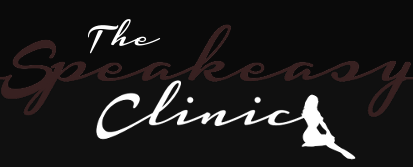Okay, I've been reading forums and so on, trying to figure out a means to fix the excessive screen tearing that I'm getting in the game. At max graphics it twitches and jutters all over the place and really mires the games beauty.
Vsync seems to tame it down, adjusting monitor refresh rate to 60 hertz doesn't seem to do anything, and every once in a while the game randomly BSOD's my computer.
I'm at a loss here, for a game that won so many accolades, it sure has a crap ton of optimization issues.
Anyone else here have the game and know of any solutions? All my GPU drivers and what have you are up to date, so it's certainly not my PC. SLI GTX 570's should be so far above what is required to run at max that graphics stutter shouldn't be happening.
Vsync seems to tame it down, adjusting monitor refresh rate to 60 hertz doesn't seem to do anything, and every once in a while the game randomly BSOD's my computer.
I'm at a loss here, for a game that won so many accolades, it sure has a crap ton of optimization issues.
Anyone else here have the game and know of any solutions? All my GPU drivers and what have you are up to date, so it's certainly not my PC. SLI GTX 570's should be so far above what is required to run at max that graphics stutter shouldn't be happening.