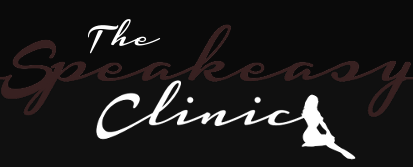I've been bridging my 360's connection to Xbox Live through my laptop since the middle of August, it's been pretty good up until the last two weeks.
I'll be able to join games for maybe five to ten minutes and then I'll be kicked off of Live and wait while everything boots back up to normal.
Any help you guys could provide will be incredibly appreciated.
I'll be able to join games for maybe five to ten minutes and then I'll be kicked off of Live and wait while everything boots back up to normal.
Any help you guys could provide will be incredibly appreciated.