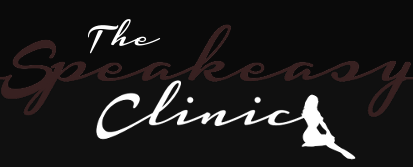I ran it because there was no other option, but to do it:
go under your connection settings, highlight both your landline connection and your wireless connection, right click it and highlight "bridge connections", if you successful you'll get a new bridge icon in your connections. Get your computer online, use an ethernet cable to plug into you xbox and laptop. When you go to set it up in your xbox it'll be under your "wired connections". I had to mess with some firewall settings to get mine to work (uPnP, and a "gaming enabled" option) and if you need to fix router settings it'll show up under your computers connection. Just to warn you, to get the best connection possible you might be sacrificing some security on your computer, I messed with my router settings for a bit and came up with a good compromise, but after the XBL update in November I couldn't get it to work the same way again.
Just always remember your xbox will show up under your computers connection. I hope that helped a bit.