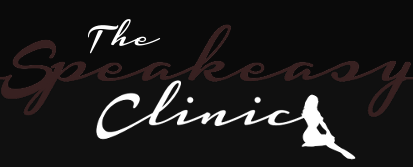Finally figured out why my PC wouldn't boot! I took my mobo out of my case, kept the RAM and CPU in, and hooked it up to the PSU. Used a flathead screwdriver to make a pseudo power switch and it fired up! Apparently, my case is shorting out my mobo, so I fucked up when I mounted it. Rig should be up and running tomorrow or the next day, then I can game with you guys 
We've moved to Discord