Actually, Corsair is my first company that gave me a worrying degree of failure (not the quantity, but a single large quality). PSU from it basically blew up inside my case, which not only almost damaged other components, but also has taken down entire power grid in my place.
Although, they were super cool about warranty stuff, so they just gave me a new one right away, without any sort of fussing.
Sym wrote:I wonder why my 770 runs so damn cool
Your 770 should have its own thermal limits put in place by nVIDIA, along with a limit on the GPU boost that will not push core clock beyond +XXX amount unless you give it direct input (so it becomes Your core +YYY+XXX).
Checking default max temp on your card, its 80C, you probably are not pushing your card to whatever it really should be capable of. You can push it higher up to 95C (just like R9 290s) but I know you are not going to do that.
I have no idea how 770 behaves with thermals, but I am thinking hat the core clock bump you made just does not have much effect on your card. Push it up. See it until either it reaches 80C and throttling back your clock speed, or you see card failing (graphical glitch, crashing, etc).
780 & Titan both run AT 80C all the time, while 780ti runs at 82C default. So unless your card is failing, there is no reason not to push it further.
![[PC] Fire Strike Extreme 92nd place 92end](https://2img.net/h/i1122.photobucket.com/albums/l522/SlideTS/Forum%20upload/92end.png)
![[PC] Fire Strike Extreme 92nd place 92end](https://2img.net/h/i1122.photobucket.com/albums/l522/SlideTS/Forum%20upload/92end.png)
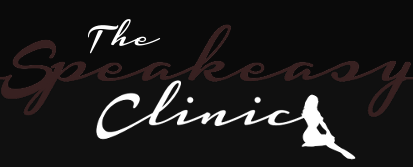





![[PC] Fire Strike Extreme 92nd place Empty](https://2img.net/i/fa/empty.gif)

![[PC] Fire Strike Extreme 92nd place Ipadbench](https://2img.net/h/i1122.photobucket.com/albums/l522/SlideTS/Forum%20upload/ipadbench.png)
![[PC] Fire Strike Extreme 92nd place 3DMarkgeneralgamingsettingall-test](https://2img.net/h/i1122.photobucket.com/albums/l522/SlideTS/Forum%20upload/3DMarkgeneralgamingsettingall-test.png~original)
