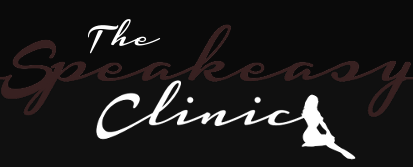I heard you can set your xbox up so that when you turn it on, instead of it logging in to an account automatically, you can pick which account to log into. How do you set this up?
Also, I have an account on my xbox I don't want on there anymore (from when I was letting Heebs' bf play on it) how do I delete it?
Also, I have an account on my xbox I don't want on there anymore (from when I was letting Heebs' bf play on it) how do I delete it?